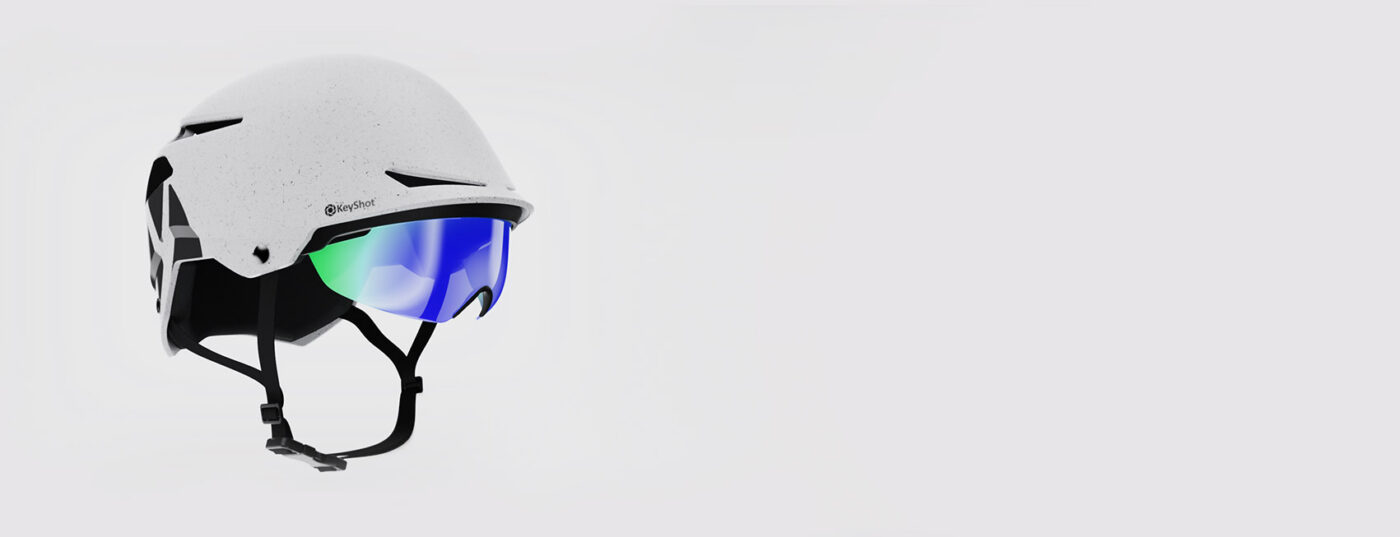Ray tracing em tempo real para renderização 3D Obtenha resultados impressionantes
Keyshot 2024 by Luxion
Originalmente desenvolvido para a indústria automotiva e popular entre os designers industriais e designers de engenharia, KeyShot cria visuais foto realistas com simplicidade. KeyShot é fácil de aprender e a maioria dos usuários de softwares 3D não requerem treinamento.
KeyShot 2024 é um aplicativo de renderização que trabalha em paralelo ao Rhino3D.
KeyShot também importa diretamente os arquivos a partir de uma ampla gama de aplicações de modelagem, incluindo Alias, Catia, NX, Pro / Engineer, SolidWorks e Inventor; por isso, se você estiver necessitando renderizar com mais ferramentas dentro da plataforma Rhino3D o KeyShot pode ser uma boa opção.
O plugin KeyShot para Rhino3D permite ‘Linking Live’. Isso permite alterações e aperfeiçoamentos ao introduzir o modelo no ambiente de trabalho do Rhino3D. Em seguida pode ser enviado para o KeyShot sem perder quaisquer das câmeras de visualização criadas anteriormente, assim como materiais ou texturas.
Usar o KeyShot é extremamente simples. A janela de pré-visualização em tempo real mostra as atualizações e auxilia como fazê-las. Comece por importar o modelo e materiais aplicados – existem mais de 700 materiais pré-configurados na biblioteca já incluída. Em seguida, escolha a iluminação de uma biblioteca de imagens HDR incluídos, depois deve enquadrar a sua imagem assim como faria com uma câmera real. Finalmente, ajustar o plano de fundo e usar qualquer imagem de pré-visualização em tempo real ou pode criar uma imagem em um tamanho escolhido.
Novos materiais podem ser criados facilmente em KeyShot e a aplicação de texturas e decalques é simples, e o melhor, o mapeamento pode ser controlado de dentro KeyShot.
Há um certo número de variantes no software da família KeyShot.
KeyShot HD irá produzir imagens finais até 4.1MP enquanto KeyShot Pro oferece tamanho de saída irrestrito e funcionalidades adicionais, tais como animação, plataforma giratória, fila de imagens para renderizar, editor HDR, ambiente com sol e céu e “region render”.
KeyShot Pro Floating adiciona uma solução de licença de rede e há uma série de outros add-on pacotes disponíveis, incluindo KeyShot Animação, KeyShot VR e Network Rendering (distribuído).
As novas e melhoradas características do KeyShot 2023 estão distribuídas em quatro áreas de foco, estas são:
Novidades
Displacement
Melhore sua experiência.
O KeyShot 2024 possui recursos poderosos para criar texturas incrivelmente avançadas e surpreendentes.
O novo recurso Displace nos Materiais do KeyShot Pro traz controle sobre a própria geometria, permitindo que você crie texturas 3D e leve seus recursos visuais a novos limites.
Especificações Técnicas
Real-time Ray Tracing
- Progressive global illumination
- Multi-core photon mapping
- Adaptive material sampling
- Dynamic lighting core
- Focused Caustics
- Realtime subsurface scattering
- PRO: Realtime region rendering
- PRO: Raytracing of NURBS
Real World Lighting and Editing
- Image based lighting using high dynamic range images (HDRI)
- Brightness and contrast control
- Envrionment rotation and height adjustment
- Lighting presets for various scenarios
- PRO: Saturation and hue adjustment
- PRO: Tilt and blur
- PRO: Innovative pin system for adding lights with realtime feedback
- PRO: Sun / Sky generator
Scientifically Accurate Materials
- True physics based materials
- Subsurface scattering
- Adjustable IOR
- Dispersion
- Interactive color adjustment with support for Pantone®, RAL®, CIE Lab
- Roughness/gloss control
- Multi-layer materials
- Light-emitting materials
- Support for AXALTA (DuPont®) paints
- Mold-Tech material with accurate scaling
- Support for Sørensen leathers
Interactive Material Assignments
- Drag and drop materials from library onto object
- Copy and paste materials from one part to another with automatic linking
- Material assignment to entire objects and layers through scene tree
- Autopaint entire models through material templates
- In-project material library for material management
Texture, Bump Map and Labeling
- Dynamic texture mapping and control
- Image based bump mapping with interactive height control
- Normal mapping
- Support for opacity maps
- Specular mapping
- Procedural texture mapping
- Interactive label placement
- MateriaLs and textures on labels
- PRO: Interactive, node-based Material Graph with realtime feedback
Model Interaction
- Interactive scene tree
- Preserve structure from 3D modeling application
- Interactive single or multiple part movement
- Hide, Delete, show only parts
- Ability to lock parts
- Model and part instancing and patterning
- Grouping and restructuring of scene hierarchy
- Powerful search and filtering tools
- PRO: Scene Sets, combining model configurations and view sets
- PRO: Geometry Viewer and Editor
Physical Lights
- Light sources with power control and fall-off based on scene units
- Area light diffuse
- Point light diffuse
- Point light IES profile
Camera Controls
- Full interactive camera control including tumble, pan, dolly and twist
- Numerical control using spherical or absolute coordinate
- Interactive focal length
- Realtime depth of field with F-stop
- PRO: View sets for saving lighting, camera angle, and backplate
Image Composition
- Realtime bloom effect
- Vignetting
- Solid color background
- Combination of 3D scene with 2D photograph
- Brightness and gamma control
- Ground shadow color adjustment
Part & Camera Animation (Pro)
- Animation offset transform system for models and cameras
- Setup, edit, and playback inside realtime raytraced environment
- Step by step guidance through animation wizard
- Copy and paste of animations onto other parts with optional linking
- Model/Part animation: turntable, translation, rotation
- Camera animation: orbit, zoom, inclination, translation
- Part animation fade in/out
- Material and parameter animation
- Motion blur
KeyShotVR (Add-on)
- Interactive web-output directly from inside KeyShot
- Plugin-free interaction in any HTML5 supported browser
- VR types: Turntable, Hemi-spherical, Spherical, Custom, Tumble, Animation, Panorama
- Step by step setup through wizard with interactive feedback
- Dynamic image compression quality control
- Customizable settings for enhanced user experience
- Preserved image quality for zoom
- Output to JPEG/PNG with automatic FTP deployment
Offline Rendering Features
- Realtime render mode
- Gaussian blur for image smoothing
- Alpha channel output
- PRO: Render passes including layers
- PRO: Batch rendering (render queue)
- PRO: Simultaneous realtime and offline rendering
- PRO: Turntable animation rendering
- PRO: Region rendering
- Add-on: Network rendering
Network Rendering (optional)
- Easy to install and manage Master/Slave system
- Add/remove slaves before, after and during the rendering
- Network render queue
- Automatic load balancing to optimize performance on mixed CPU system
- Start, stop, suspend and prioritize jobs
- Local slave management for core usage and scheduling
- Support for PC, Mac or mixed network
Image Input
- JPEG
- TIFF with alpha channel (8 bit)
- PNG
- TARGA
- HDRI
- EXR
- HDZ (KeyShot proprietary HDRI format)
2D/3D Output
- Unlimited output resolution
- Interactive render output window with zoom and image editing capabilities
- JPEG
- PNG
- PSD (multi-layer)
- TIFF with alpha channel (8 bit/32bit)
- EXR (32 bit)
- PRO: AVI, Quicktime, Flash (PC) for animations
- PRO: Output to OBJ
- PRO: Output to STL
- PRO: Output to ZPR
3D File Formats (PC/MAC)
- 3ds Max 2017 and prior (via plugin)
- ALIAS 2017 and prior
- AutoCAD (DWG/DXF)
- CATIA v5/6
- Cinema 4D R24 and later
- PTC Creo 4.0 and prior
- Inventor 2017 and prior
- Maya 2017 and prior
- NX 11 and prior
- Pro/ENGINEER Wildfire 2 – 5
- Rhinoceros 5 and prior
- SketchUp 2015 – 2024
- Solid Edge ST9 and prior
- SolidWorks 2017 and prior
- IGES
- JT
- 3DXML
- STEP AP203/214
- OBJ
- Parasolid
- FBX including part/camera animation
- STL
- Collada
- Alembic
Plugins w/ LiveLinking (PC only unless mentioned)
- 3DS Max 2011 – 2025
- Maya 2013-25 (Mac/PC)
- Cinema 4D R24 (Mac/PC)
- Creo 4.0 and prior
- Siemens NX 8.5 – 11 (requires KeyShot Enterprise Edition)
- SolidWorks 2011 – 2025
- Rhinoceros 4, 5
- SketchUp 2015 – 2025 (Mac/PC)
- Solid Edge ST7 and later (through Siemens)
- SpaceClaim (through SpaceClaim)
- IronCAD 2017 and prior (through IronCAD)
- Delcam ArtCAM (through Delcam)
- Delcam Shoemaker Pro (through Delcam)
- Delcam PowerSHAPE (through Delcam)
- Geomagic Design and others ((through 3D Systems)
- SolidThinking Evolve (through Altair)
Idiomas Disponíveis
- Chinese
- Czech
- English
- French
- German
- Italian
- Japanese
- Korean
- Polish
- Russian
- Spanish
Arquitetura
- CPU based – no special graphics card needed
- Parallel architecture with full support for multi-core and hyper-threaded systems
- Near linear performance scale with additional CPUs
- Utilization of GPU for rendering effects
- Support for PC and Mac
- PRO: Support for over 64 Cores
- PRO: Stereo viewing
Licenciamento
- Node-locked license, tied to MAC-address of computer
- Pro (Optional): Floating licensing using FlexNet Publisher (FLEXlm) for Windows, Mac OS X, and Linux including support for license borrowing, and access through VPN
Itens incluidos
- 500+ predefined materials including texture and bump maps
- 50+ lighting environments
- Access to KeyShot Cloud, an online library for materials and textures
- Quick start guide
- Hotkey list
- Manual
KeyShot Version Comparison
Download the pdf version
| KeyShot CAD* | KeyShot HD | KeyShot Pro | KeyShot Pro Floating | KeyShot Enterprise | |
| Import 2D+ 3D File Formats | – |  |
 |
 |
 |
| Free CAD Plugins | – |  |
 |
 |
 |
| Real-time Ray Tracing |  |
 |
 |
 |
 |
| Progressive Global Illumination |  |
 |
 |
 |
 |
| Scientifically Accurate Materials |  |
 |
 |
 |
 |
| Cloud Library for Online Asset Sharing |  |
 |
 |
 |
 |
| 700+ Material Presets |  |
 |
 |
 |
 |
| 50+ HDRI Environments Presets |  |
 |
 |
 |
 |
| Pantone, RAL and CIE Lab Colors |  |
 |
 |
 |
 |
| Axalta Paints |  |
 |
 |
 |
 |
| Sorensen Leathers |  |
 |
 |
 |
 |
| Measured Materials (AxF, XML) |  |
 |
 |
 |
 |
| Mold-Tech Textures |  |
 |
 |
 |
 |
| Image Textures |  |
 |
 |
 |
 |
| Procedural Textures |  |
 |
 |
 |
 |
| Color, Specular, Bump, Normal, Opacity Maps |  |
 |
 |
 |
 |
| Textureable, Unit-Aware Material Properties |  |
 |
 |
 |
 |
| Interactive Label Mapping |  |
 |
 |
 |
 |
| Label Materials |  |
 |
 |
 |
 |
| Material Templates |  |
 |
 |
 |
 |
| Backplate Images |  |
 |
 |
 |
 |
| Image-Based Lighting (HDRI) |  |
 |
 |
 |
 |
| Physical Lighting (Area, Point, IES) |  |
 |
 |
 |
 |
| Presentation Mode / Configurator Viewer |  |
 |
 |
 |
 |
| Environment and Camera Lists |  |
 |
 |
 |
 |
| Interactive Scene Tree |  |
 |
 |
 |
 |
| Full Interactive Camera Controls |  |
 |
 |
 |
 |
| Walkthrough Mode |  |
 |
 |
 |
 |
| Depth of Field |  |
 |
 |
 |
 |
| Unlimited Real-Time Resolution |  |
 |
 |
 |
 |
| Unlimited Output Resolution |  |
 |
 |
 |
 |
| Image Editor |  |
 |
 |
 |
 |
| Custom User Interface |  |
 |
 |
 |
 |
| Custom Hotkeys |  |
 |
 |
 |
 |
| Workspaces |  |
 |
 |
 |
 |
| Multi-Material |  |
 |
 |
||
| Material Graph |  |
 |
 |
||
| Video Map Texture |  |
 |
 |
||
| Backplate Perspective Matching |  |
 |
 |
||
| Panoramic Camera (Cube Map, Spherical) |  |
 |
 |
||
| Real-time VR Rendering / Viewing |  |
 |
 |
||
| Model Sets |  |
 |
 |
||
| Studios |  |
 |
 |
||
| Configurator |  |
 |
 |
||
| HDRI Editor |  |
 |
 |
||
| Interactive Sun & Sky |  |
 |
 |
||
| Geometry Viewer / Geometry Editor |  |
 |
 |
||
| NURBS Ray Tracing |  |
 |
 |
||
| Re-Tessellate |  |
 |
 |
||
| Region Rendering (Realtime / Offline) |  |
 |
 |
||
| Render Queue |  |
 |
 |
||
| Render Passes |  |
 |
 |
||
| Render Layers |  |
 |
 |
||
| Python Scripting |  |
 |
 |
||
| Camera, Part & Material Animation |  |
 |
 |
||
| Camera and Studio Switch Events |  |
 |
 |
||
| Multiple Turntable Animations |  |
 |
 |
||
| Deformation Animation Support |  |
 |
 |
||
| Movie output (Quicktime, AVI, FLV) |  |
 |
 |
||
| ZPR / STL / OBJ / FBX Output |  |
 |
 |
||
| FlexNet Server (Windows, Mac OS X, Linux) |  |
 |
|||
| Floating License Manager / Borrowing |  |
 |
|||
| Interactive, HTML KeyShotXR output ** | + | + | + | + |  |
| 32 Cores Network Rendering ** | + | + | + | + |  |
| Siemens NX plugin |
*KeyShot CAD is a special version of KeyShot that comes bundled with a CAD or 3D modeling program. KeyShot CAD Editions include: KeyShot for Geomagic Design, KeyShot for IronCAD, KeyShot for Solid Edge, KeyShot for SpaceClaim, KeyShot for ZW3D. Visit here for upgrade information.
A RBFD é um Revendedor Certificado Ouro para KeyShot.